How to enable SVG file support in WordPress
WordPress does not allow the upload of SVG files, but this can be accomplished with the help of a plugin. This article will walk you through the process of installing the SVG Support plugin in WordPress. The plugin allows you to upload and use SVG files directly from the Media Library in posts or pages. It also lets you easily embed your entire SVG file's code using a simple IMG tag. By adding the class "style-svg" to your IMG elements, this plugin dynamically replaces any IMG elements with the "style-svg" class with your entire SVG code, rendering it inline.
Table of Contents
What is an SVG file?
Scalable Vector Graphic (SVG) is a vector image that is not made up of pixels like JPG images. They are instead composed of a set of instructions and a schema-like set of data that generates a two-dimensional image. As a result, SVG is highly scalable, and its size can be changed without sacrificing image quality. SVG file sizes are smaller, so they load faster, and they are also indexed by Google, which is beneficial to the site's Search Engine Optimization (SEO). However it is important to know that SVG images are not the best for photography, it's best to be used for icons, logo’s or illustrations.
Installing SVG Support in WordPress
To use SVG Support Plugin in your WordPress website, follow these steps:
- Log in to WordPress as the administrator.
- On the Dashboard in the left sidebar, click Plugins, and then click Add New:
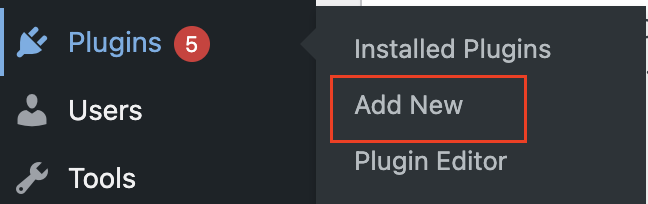
Search for “SVG Support” click Install Now, and then click Activate the plugin:
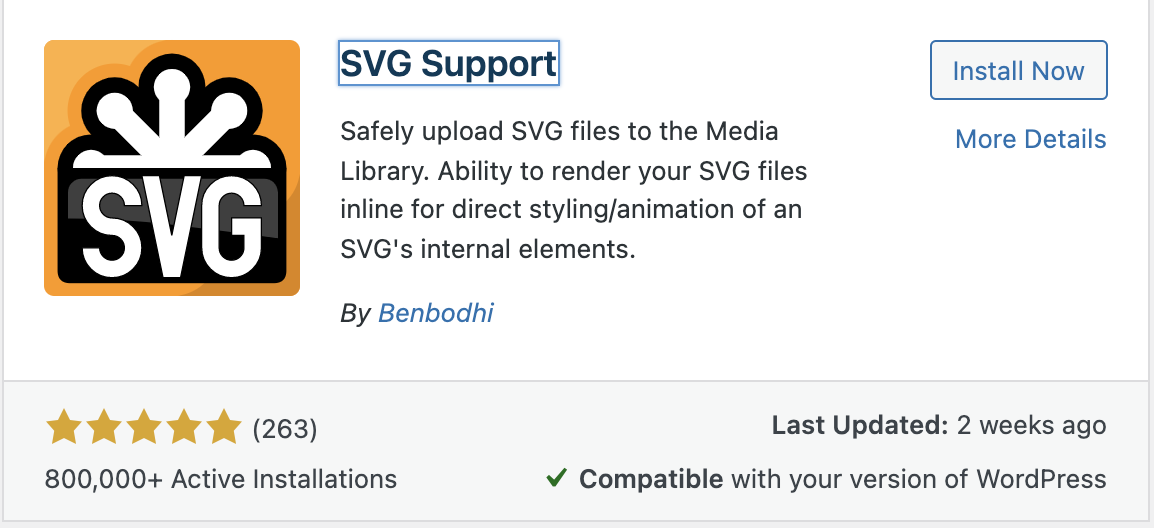
On the Dashboard in the left sidebar, click Settings, and then click SVG Support:
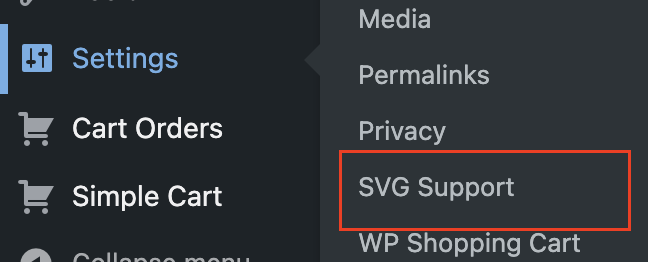
On the Settings page, check on the required configuration for SVG file support, and then click Save Changes:
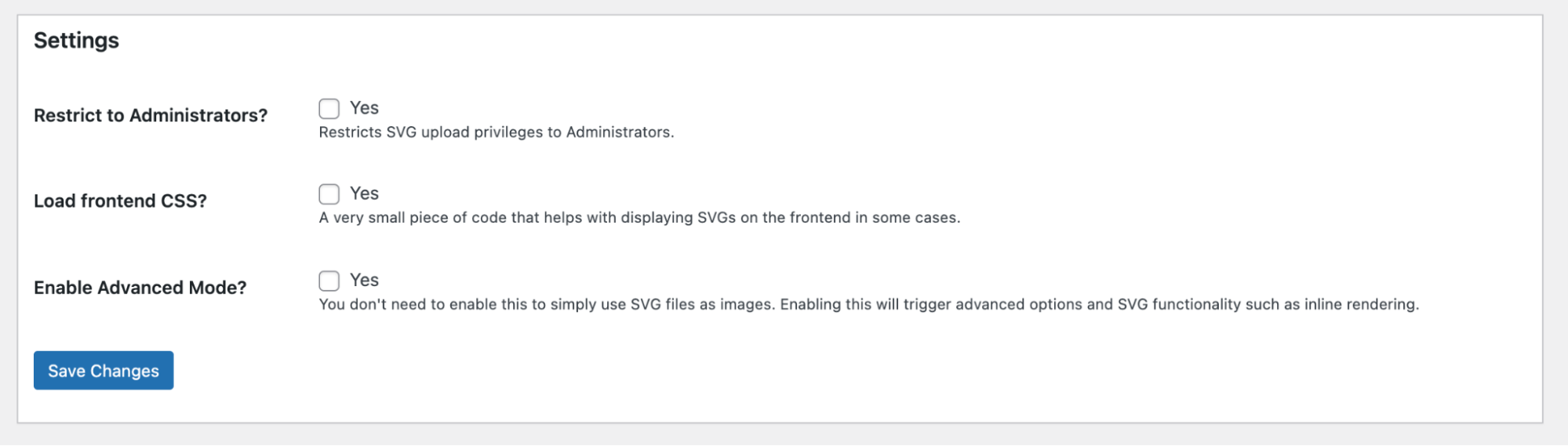
Upload an SVG file to the media library and embed it to the page.
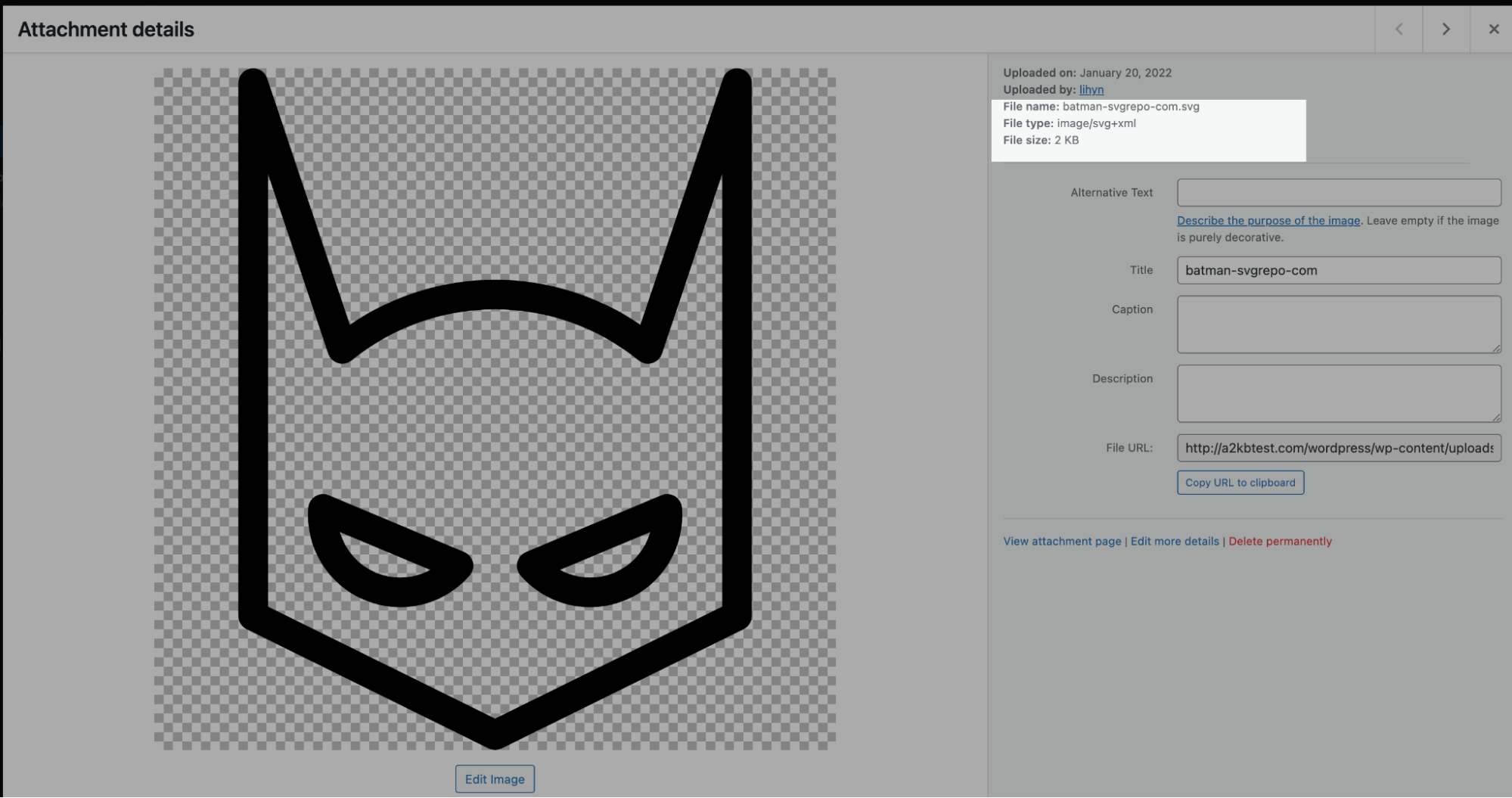
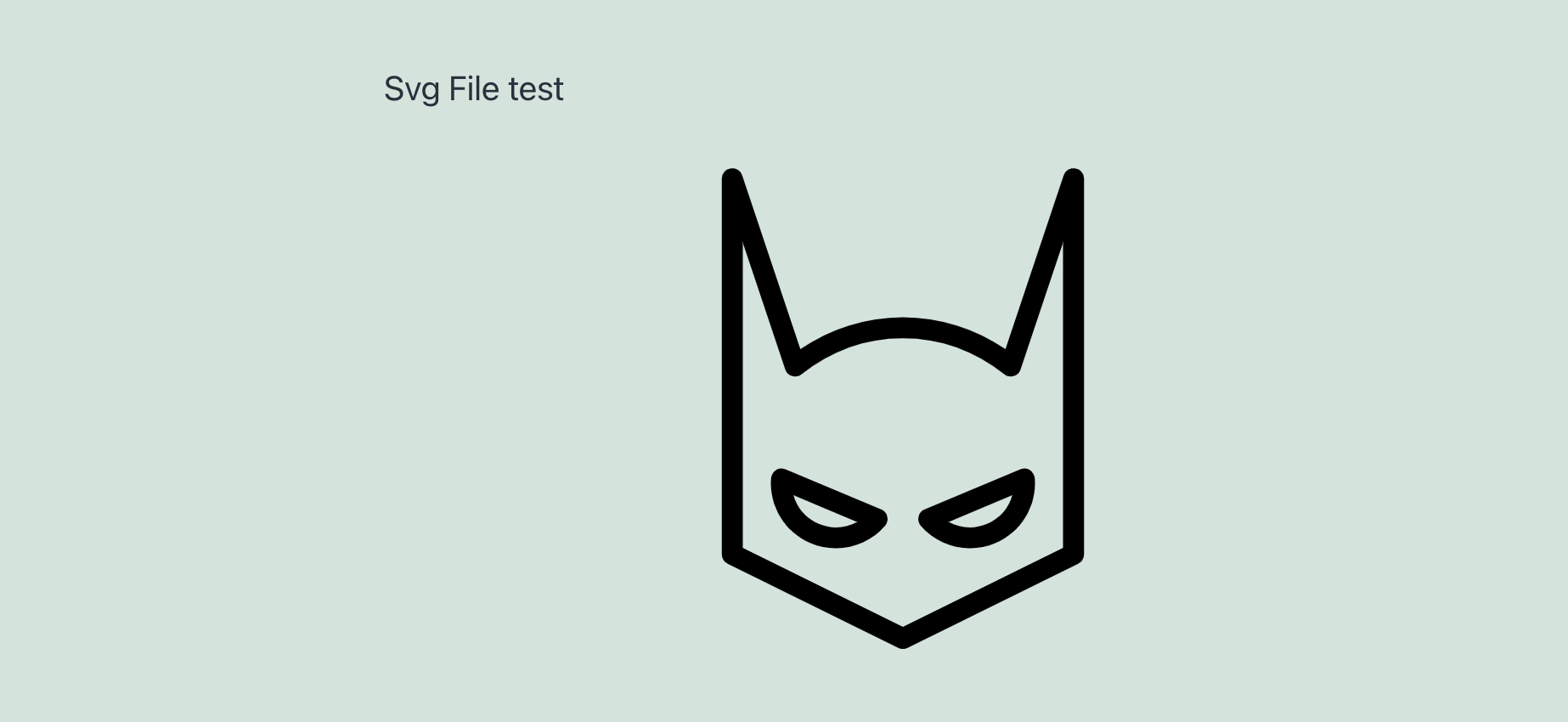
More Information
For more information about A records, please visit https://wordpress.org/plugins/svg-support/
Article Details
- Product: All accounts
- Level: Beginner
Grow Your Web Business
Subscribe to receive weekly cutting edge tips, strategies, and news you need to grow your web business.
No charge. Unsubscribe anytime.
Did you find this article helpful? Then you'll love our support. Experience the A2 Hosting difference today and get a pre-secured, pre-optimized website. Check out our web hosting plans today.