How to stop WordPress from generating different image sizes without plugin
When you upload an image, WordPress automatically generates three images of varying sizes. If you use compression techniques for your images, generating multiple sizes becomes pointless and reduces the amount of storage available for other assets. There is a simple way to avoid this situation that does not require the use of a plugin.
This article will explain how to prevent WordPress from generating different image sizes from the WordPress dashboard.
Disable WordPress from generating different image sizes
To stop WordPress from generating different image sizes after uploading, follow these steps:
- Log into WordPress with the Administrator account.
- On the Dashboard in the left sidebar, click Settings, and then click Media:
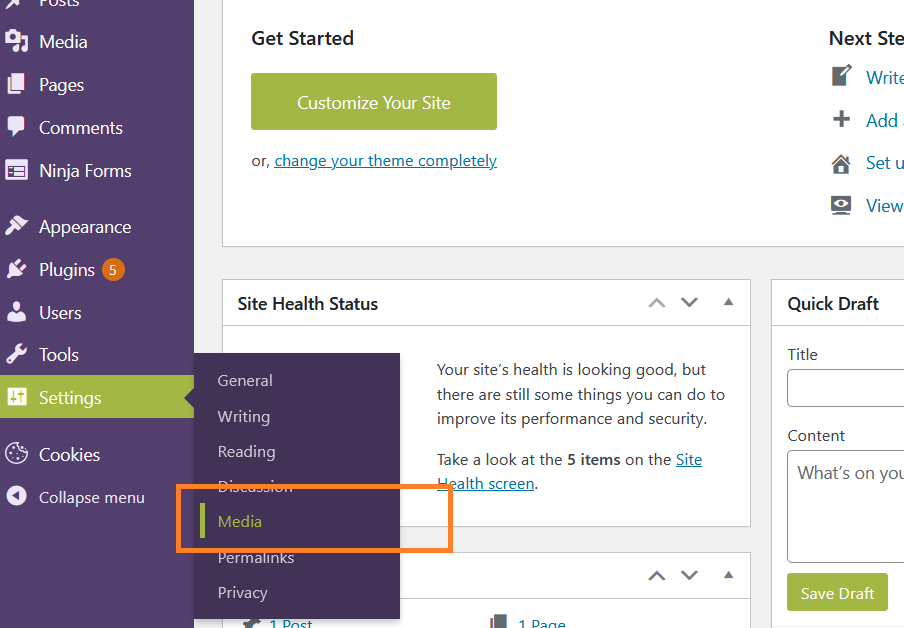
In the Media Settings, set the width and height to ZERO for the following sizes:
- Thumbnail Size
- Medium Size
- Large Size
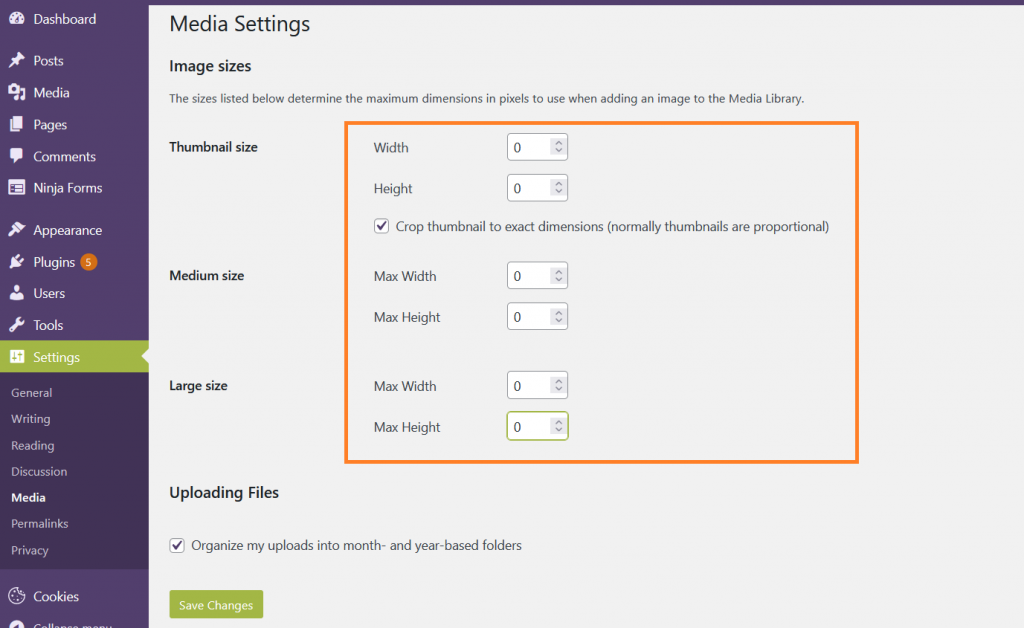
- Click on Save Changes, to save the changes.
More Information
For more information about the Media Library, please visit: https://wordpress.org/support/article/media-library-screen/
Article Details
- Product: All accounts
- Level: Beginner
Grow Your Web Business
Subscribe to receive weekly cutting edge tips, strategies, and news you need to grow your web business.
No charge. Unsubscribe anytime.
Did you find this article helpful? Then you'll love our support. Experience the A2 Hosting difference today and get a pre-secured, pre-optimized website. Check out our web hosting plans today.