How to Import Users from a CSV file to WordPress
The plugin “Import users from CSV with meta” allows you to import users from a CSV file. It includes custom user meta that can be automatically imported from a CSV file, as well as a delimiter auto-detector. It can also send an email to each imported user, and all meta data imported is ready to be edited in the user profile. This article will show you how to import Users from a CSV file into your WordPress-powered website.
Installing and configuring the Import users from CSV with meta plugin
To install Import users from CSV with meta plugin, follow these steps:
- Log in to your WordPress site with an administrator account.
- On the Dashboard in the left sidebar, click Plugins, and then click Add New:
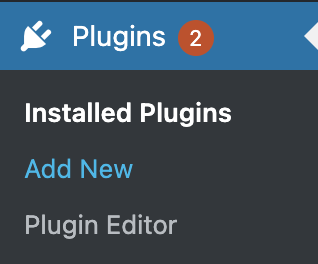
Search for “Import users from CSV ”, click Install, and then click Activate the plugin:
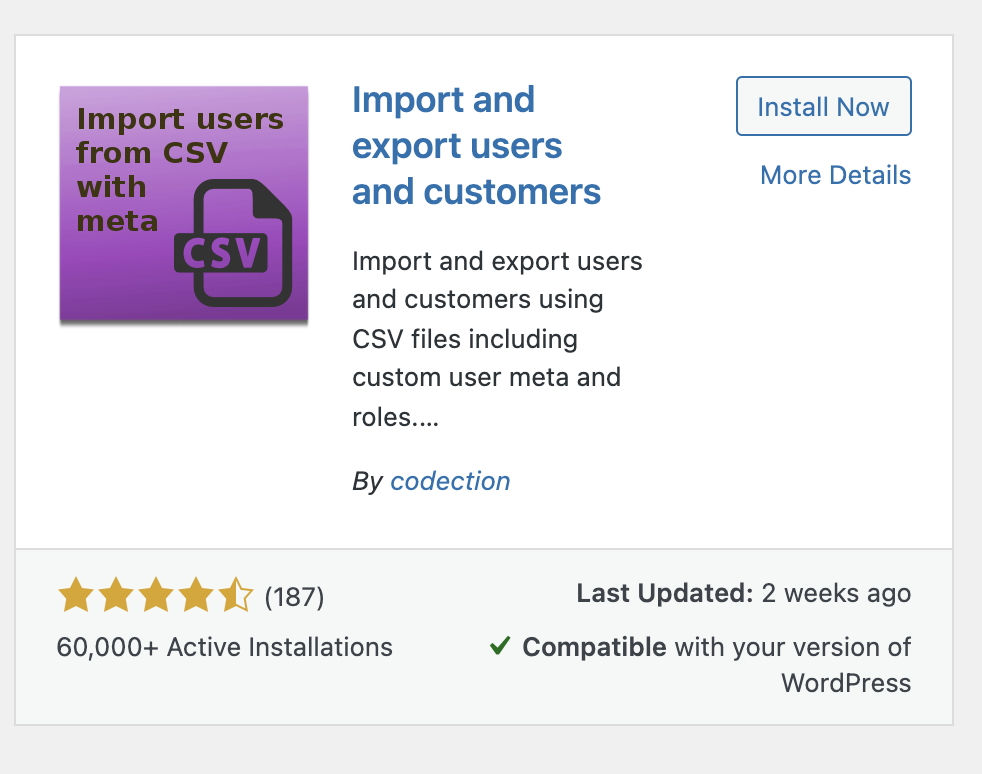
To access this plugin, click on the Dashboard in the left sidebar, click on Tools, and then click on Import and export users and custtomers:
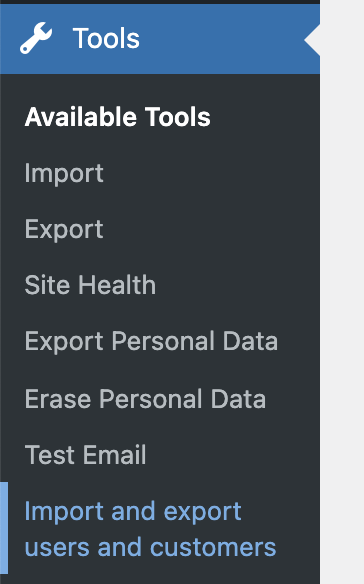
In the Import tab, you can upload the file to be able to import the users, as well as control parameters such as default role, send mail, and others. Click on Start importing:
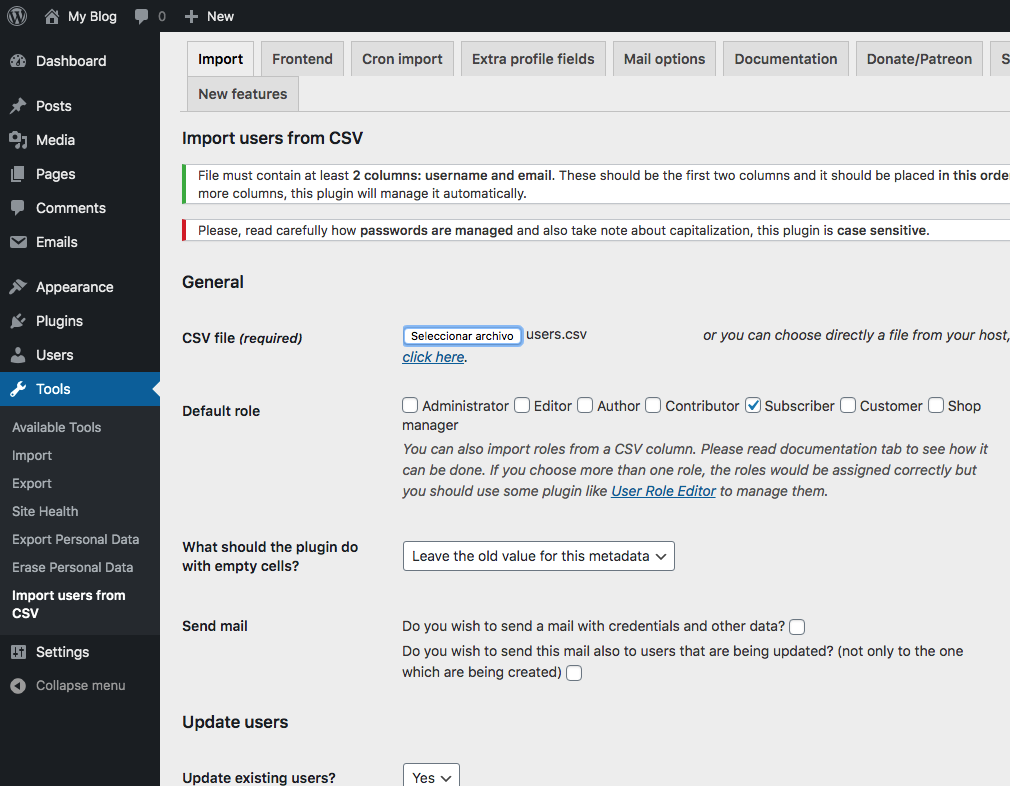
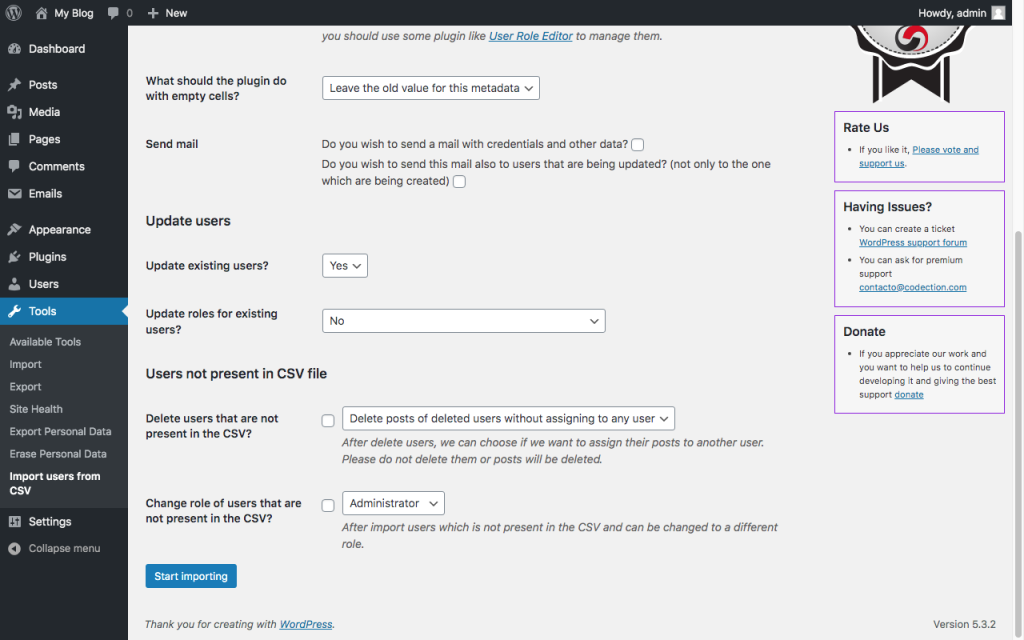
Upon a successful user list import , the summary of the information imported is shown.
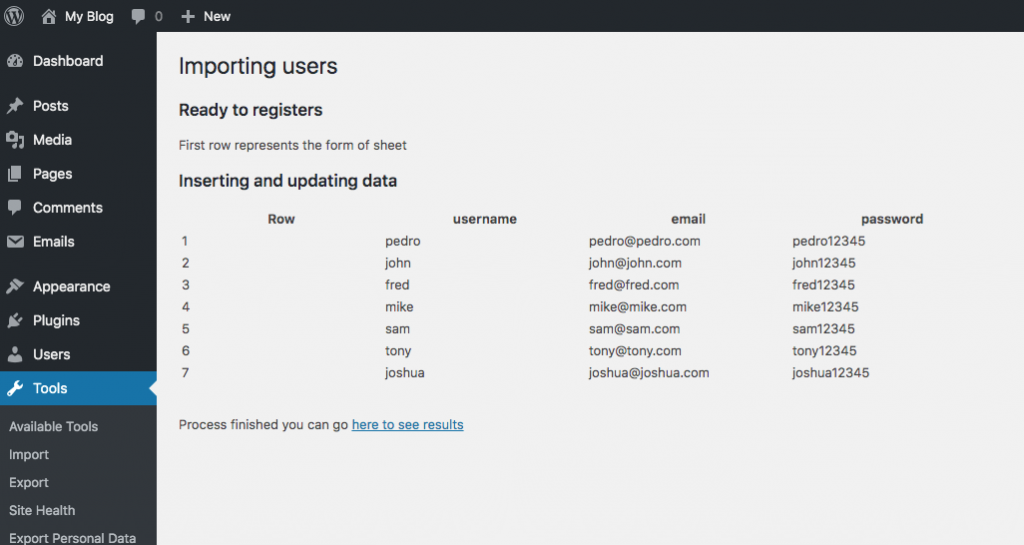
Click on Users to verify the new users from the import process:
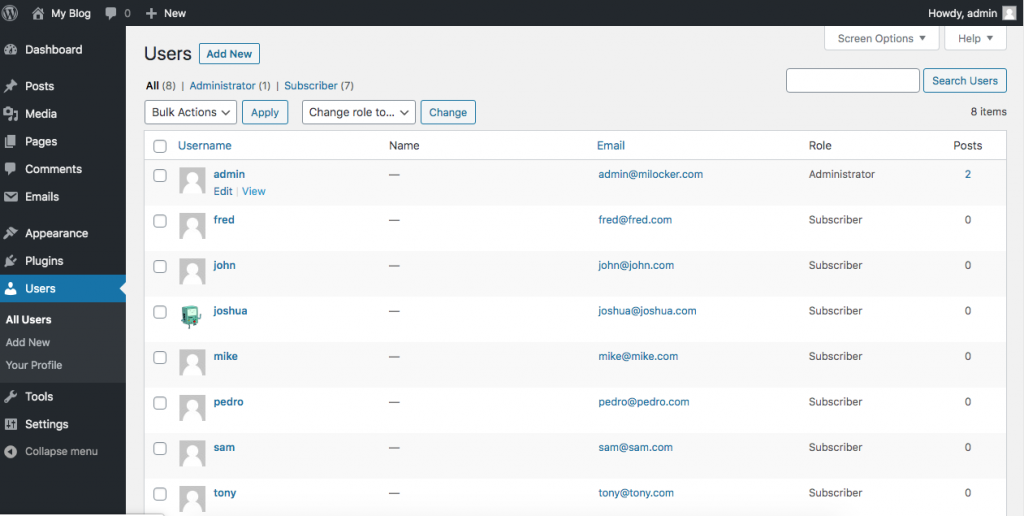
More Information
For more information about the Import users from CSV with meta plugin please visit: https://wordpress.org/plugins/import-users-from-csv-with-meta/
Article Details
- Product: All accounts
- Level: Beginner
Grow Your Web Business
Subscribe to receive weekly cutting edge tips, strategies, and news you need to grow your web business.
No charge. Unsubscribe anytime.
Did you find this article helpful? Then you'll love our support. Experience the A2 Hosting difference today and get a pre-secured, pre-optimized website. Check out our web hosting plans today.