How to enable Maintenance Mode for WordPress
If you are updating, testing or fixing bugs on a WordPress site , it is ideal to switch your site to maintenance mode so users will not have an bad user experience. This article shows you how to use the Coming Soon Page & Maintenance Mode by SeedProd Plugin and build the Maintenance and Coming Soon page.Maintenance mode can also double up as a “Coming Soon” mode, enabling you to build your new website in private.
Installing and configuring Coming Soon Page & Maintenance Mode by SeedProd Plugin
To install and configure Coming Soon Page & Maintenance Mode by SeedProd Plugin, follow these steps:
- Log in to your WordPress site with an administrator account.
- On the Dashboard in the left sidebar, click Plugins, and then click Add New:
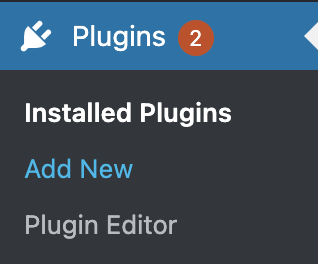
Search for “Coming Soon Page & Maintenance Mode by SeedProd” click Install, and then click Activate the plugin:
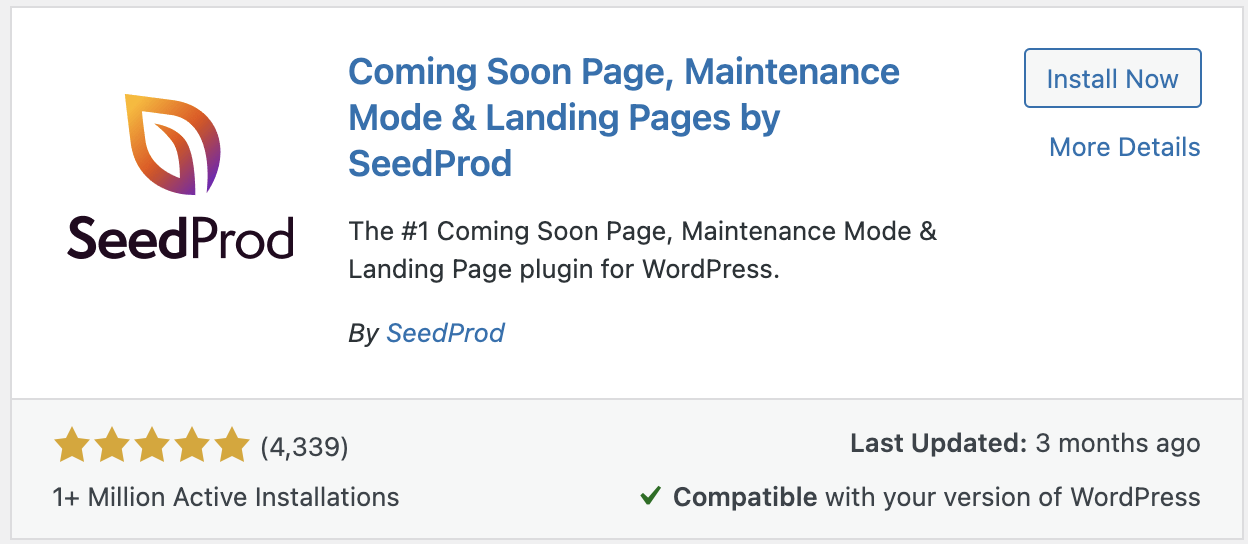
On the Dashboard in the left sidebar, click on SeedProd to create Coming Soon & Maintenance page:
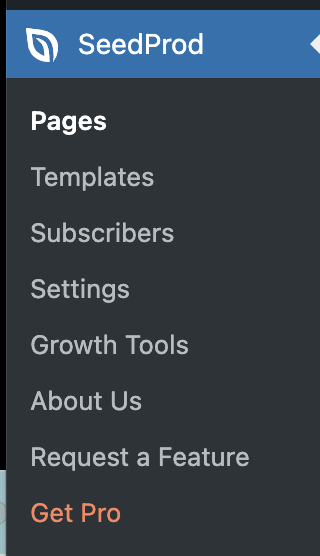
On the SeedProd dashboard there are four page pages, with two free options which are Coming Soon Mode and Maintenance Mode page:
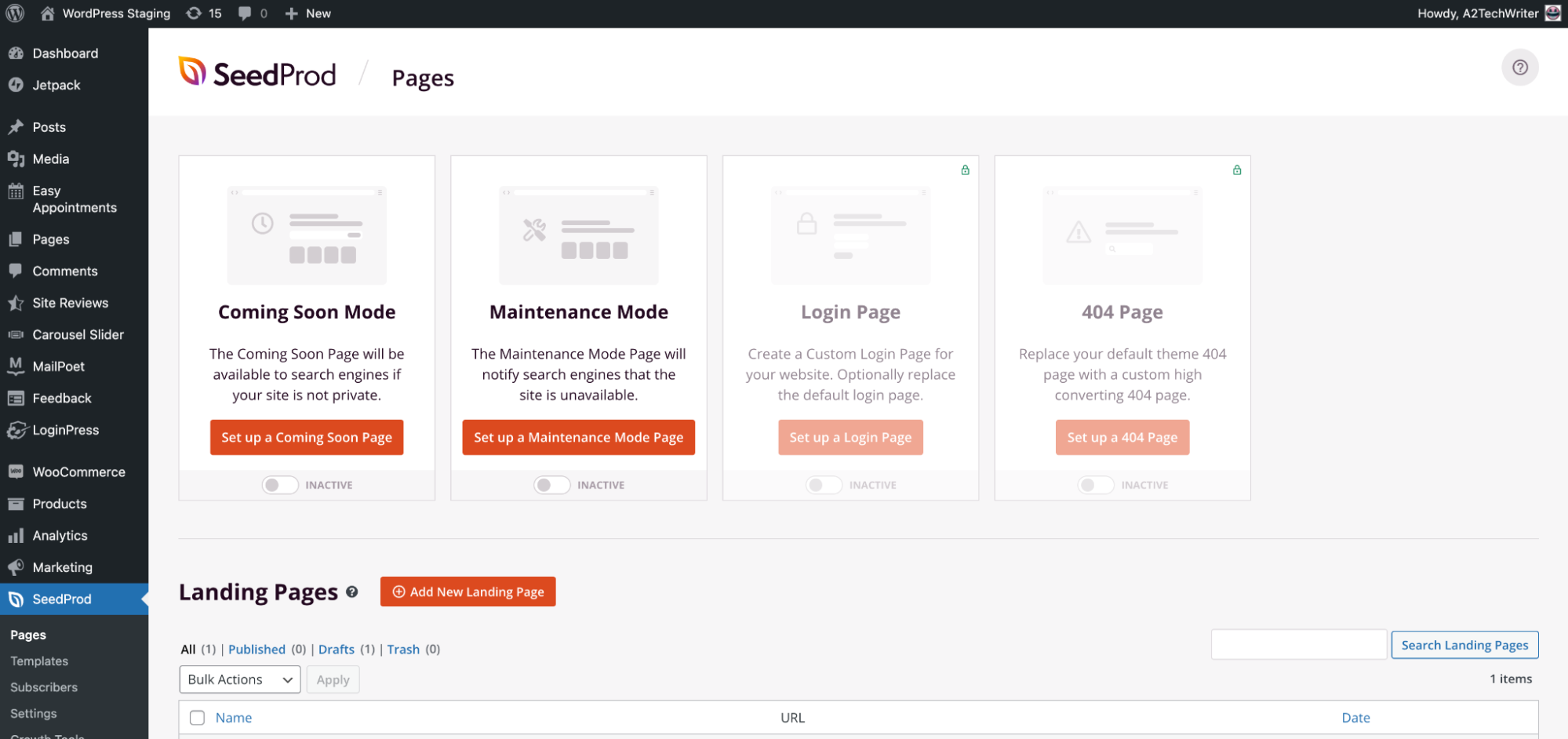
To create Maintenance Mode page, click on Add New Landing Page button:
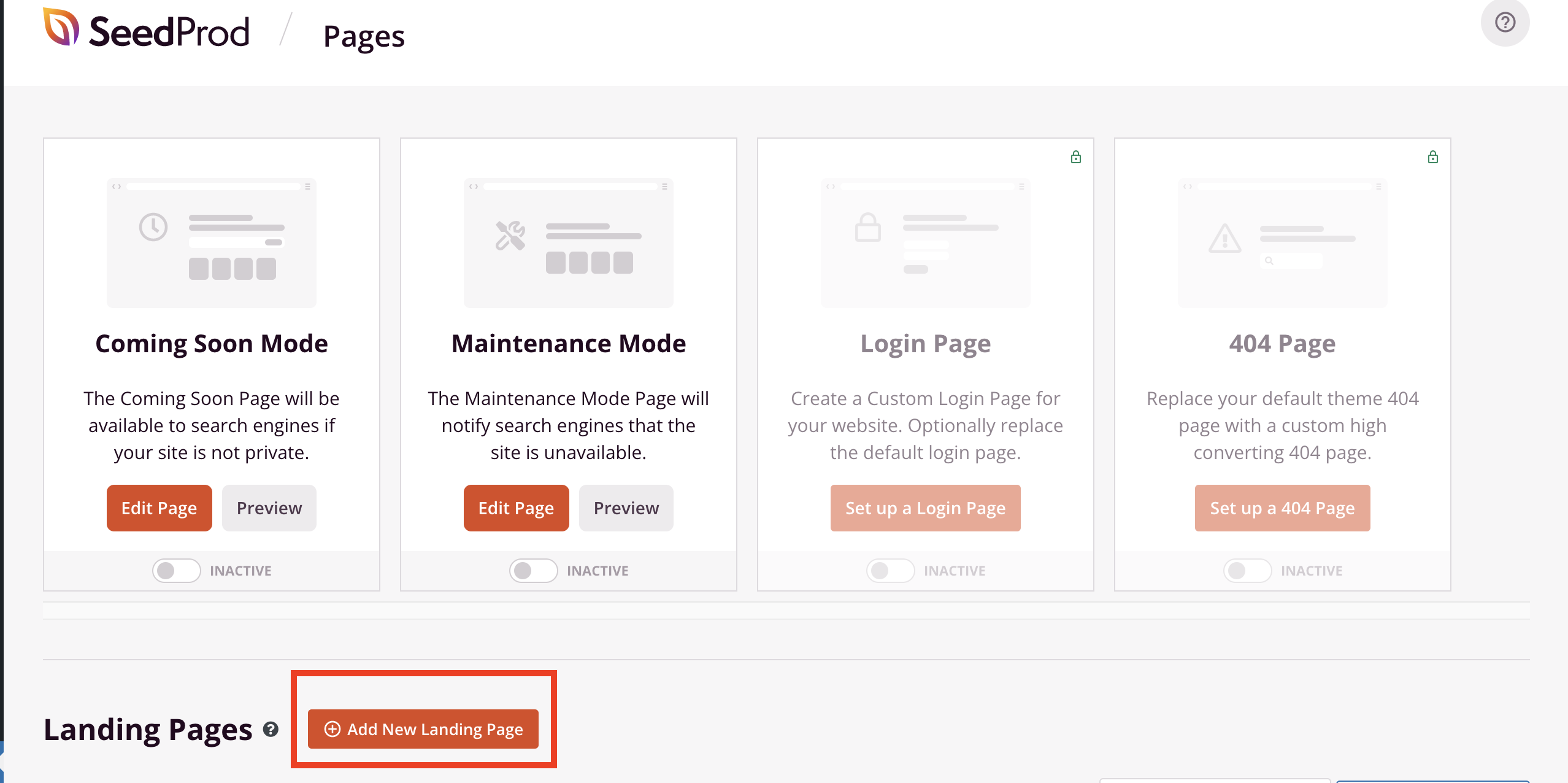
Choose a New Page Template for the Maintenance mode page:
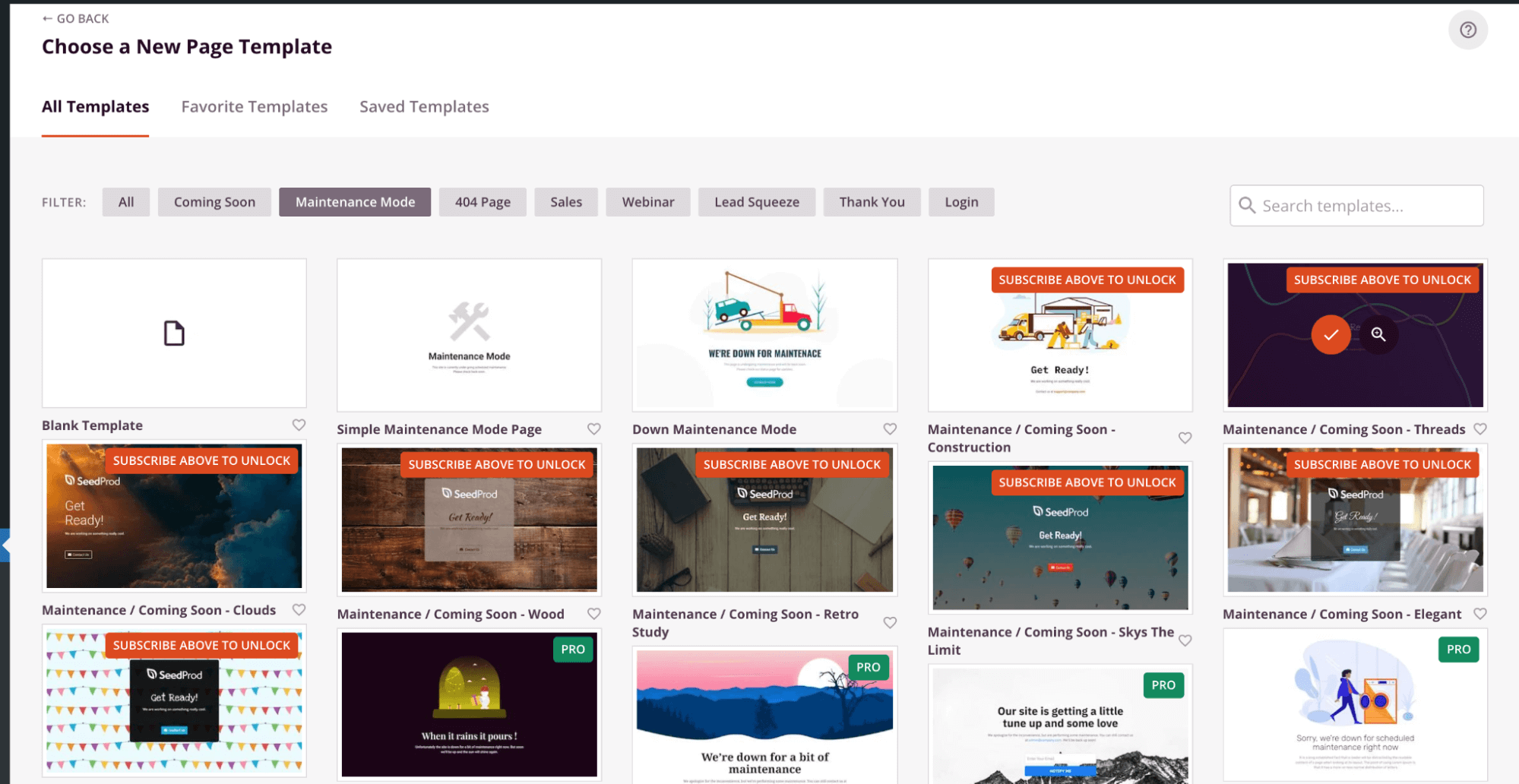
Fill in the page name and URL details:
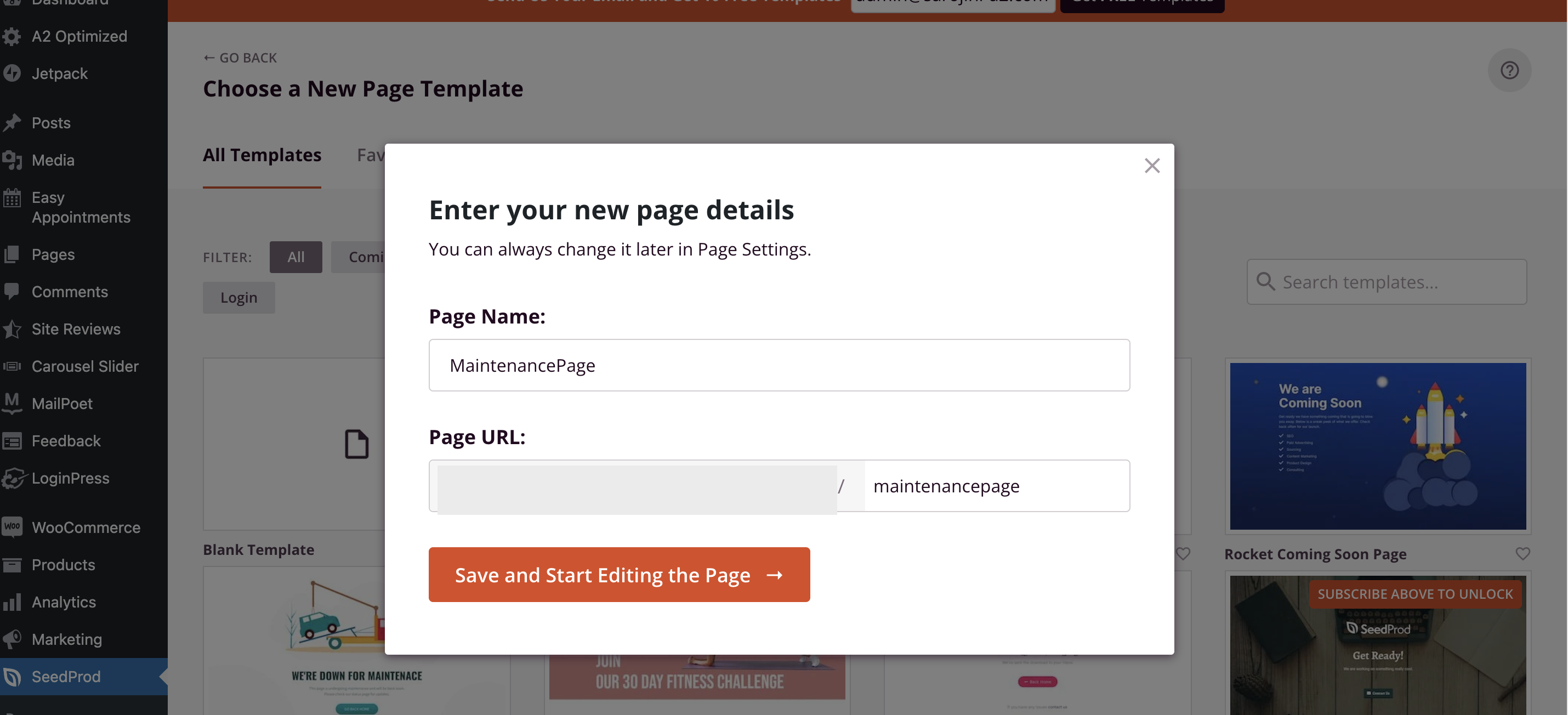
Customise the page according to your preference. Once completed, click on the Save Button:
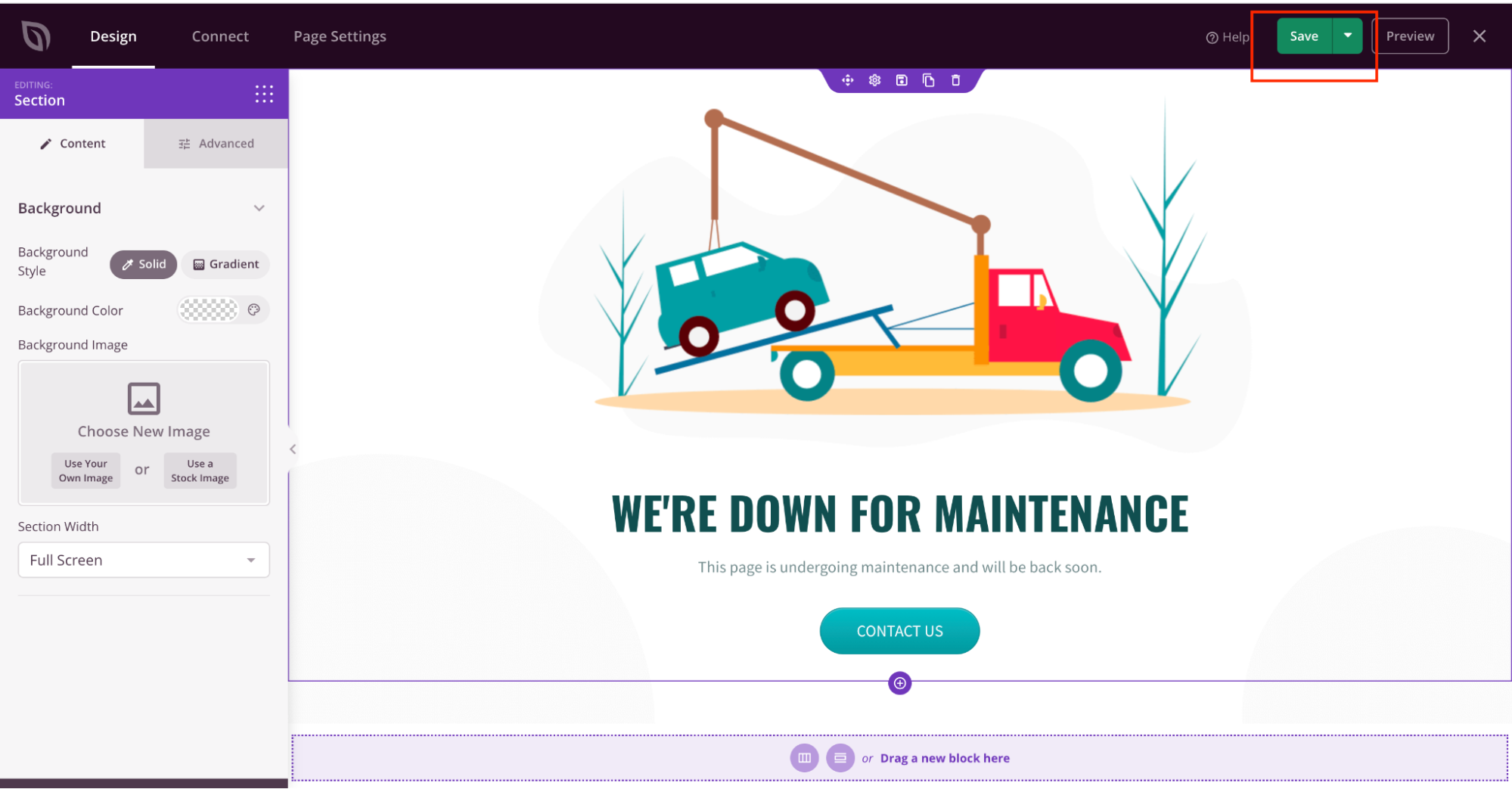
To publish the Maintenance page, click on Save, and then click on Publish:
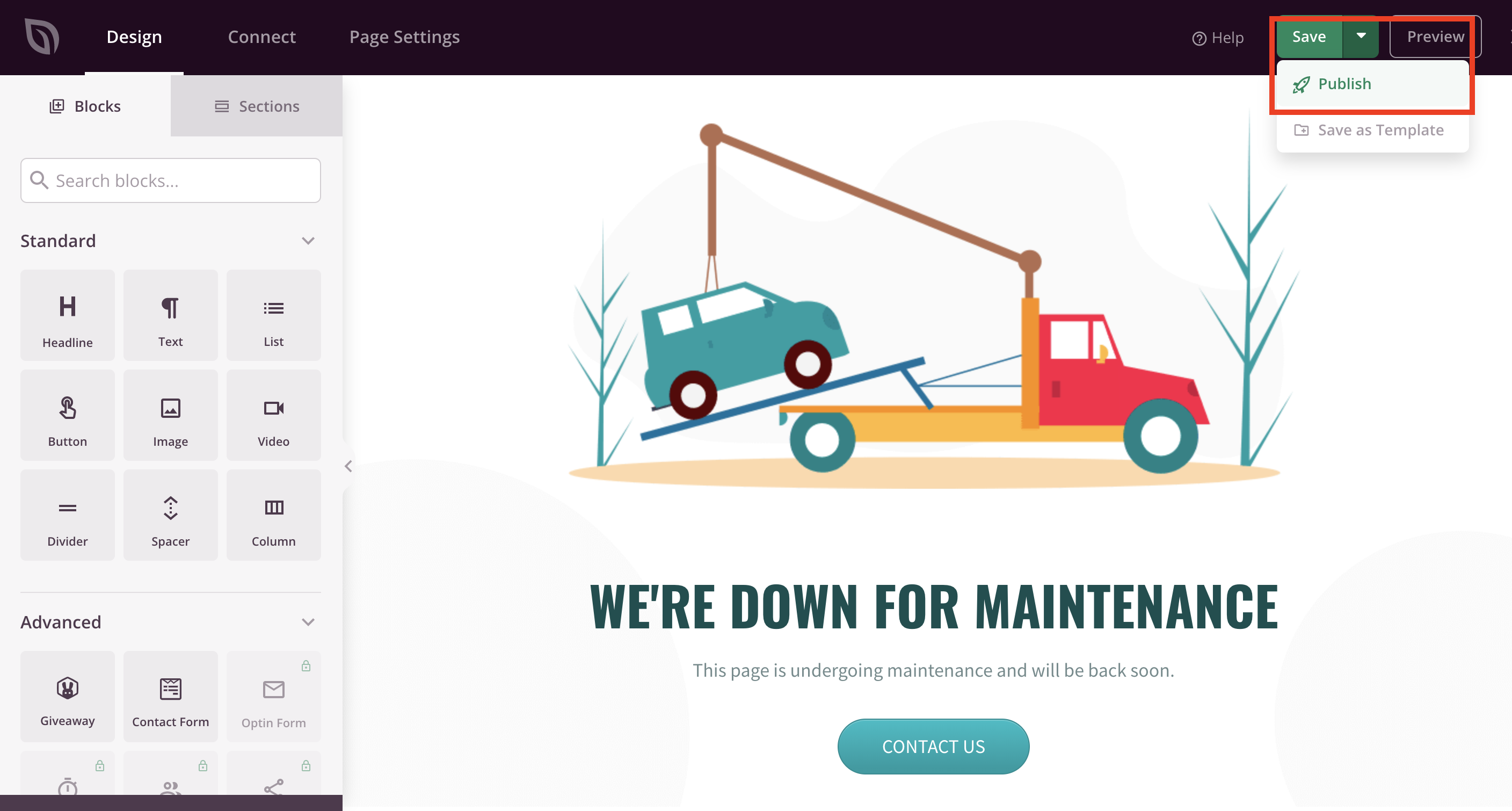
To preview the page, click on Preview:
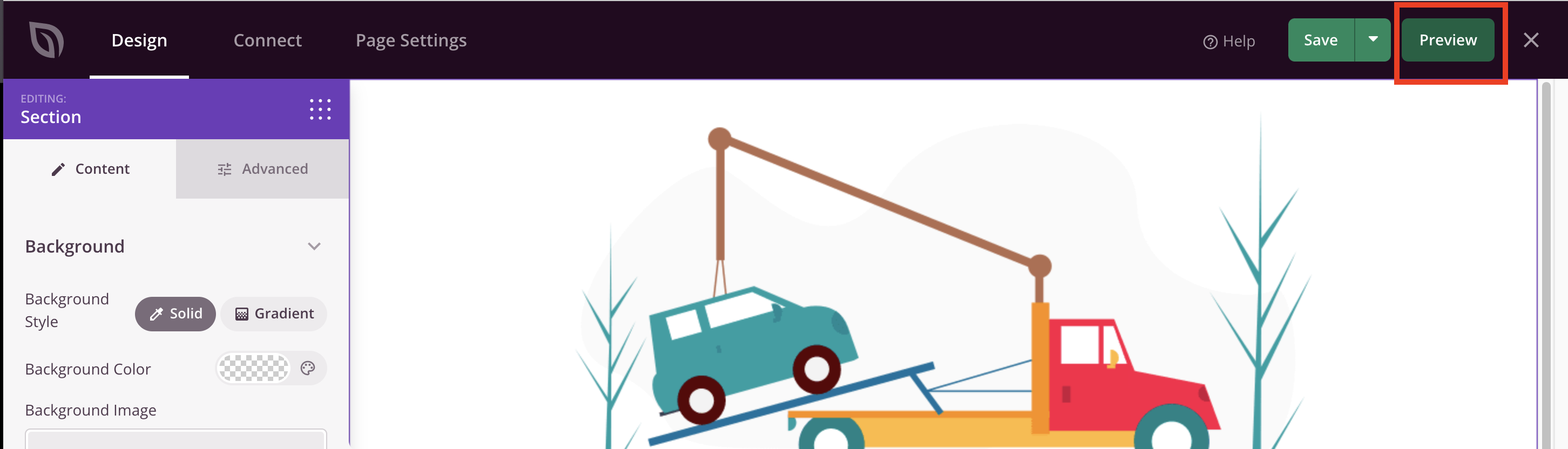
Exit the edit page, on the SeedProd dashboard, the newly created page is listed on the Landing Page listing:
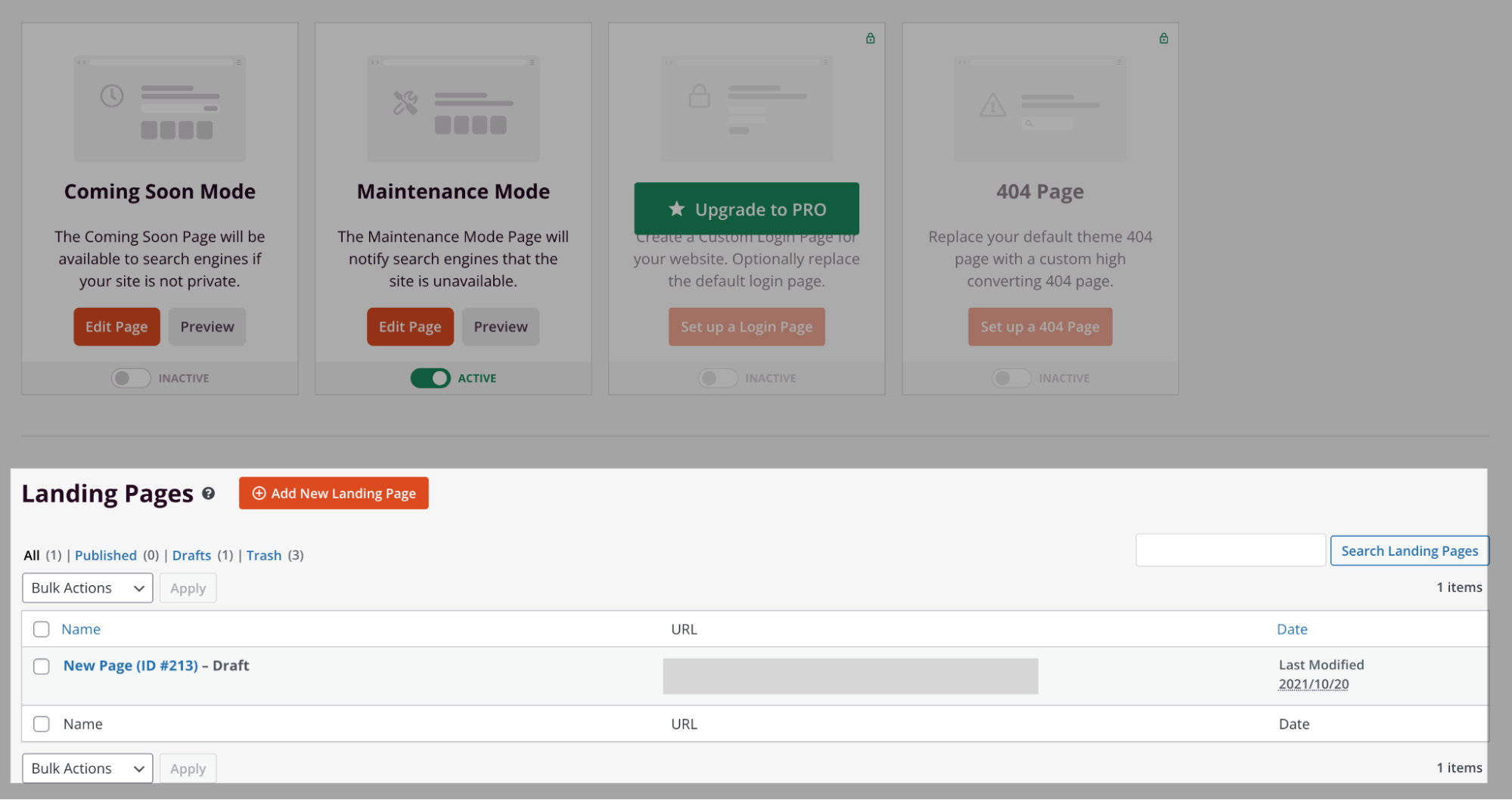
Use the maintenance page URL to switch WordPress site to the maintenance page:
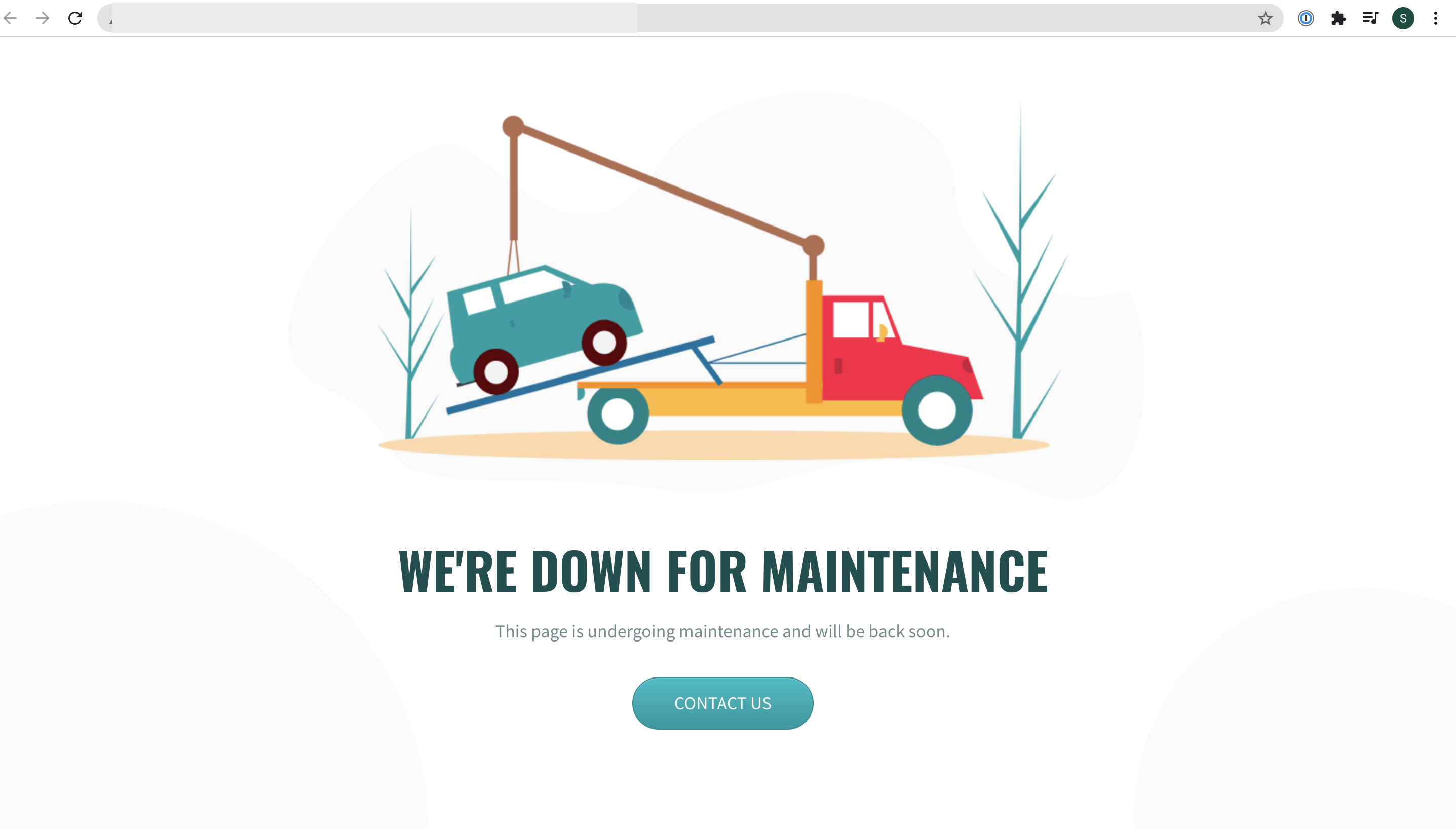
More Information
For more information about the Coming Soon Page, Maintenance Mode & Landing Pages, please visit https://wordpress.org/plugins/coming-soon/
Article Details
- Product: All accounts
- Level: Beginner
Grow Your Web Business
Subscribe to receive weekly cutting edge tips, strategies, and news you need to grow your web business.
No charge. Unsubscribe anytime.
Did you find this article helpful? Then you'll love our support. Experience the A2 Hosting difference today and get a pre-secured, pre-optimized website. Check out our web hosting plans today.